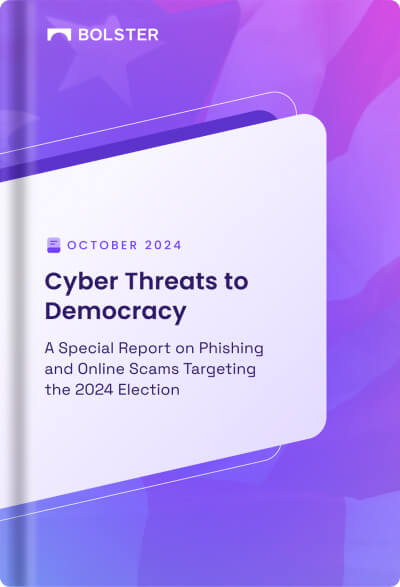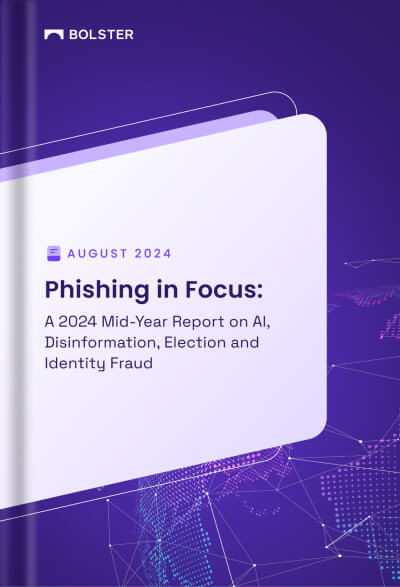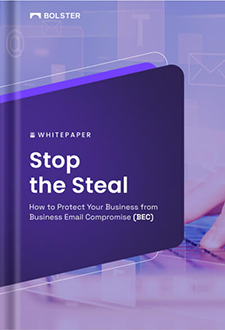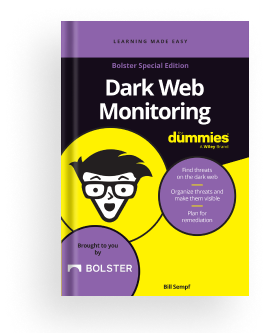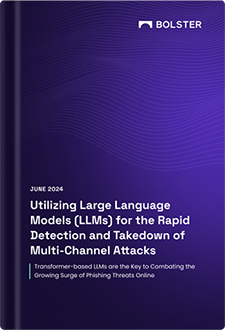Using Dark Web Search Terms
Use Dark Web search terms to define the Dark Web findings of interest.
A search term consists of:
- Entity (optional): specific type of information to consider in a post or data dump.
- Category (optional): specific types of posts to include.
- Value (required): the text to search for.
Example
To find:
- the credit card number 1111 2222 3333 4444
- only in posts containing breach data for sale
- and exclude those same digits found as personnel numbers
Enter this:
Entity: Credit Card Number
Category: Breach Data for Sale
Value: 1111 2222 3333 4444
Entity Guidelines
Entities restrict matches to properly-formatted information types. For example, if you select the Email-Domain entity, your search will eliminate matches that don’t occur in a properly-formatted email address.
- Email ID: Match the email ID (ID@domain.xxx) listed in the Value.
- Email-Domain: Match the email domain (domain.xxx) listed in the Value.
- Credit Card: Match the complete credit card number or BIN number listed in the Value.
- IP Address: Match the single IP address (e.g., 192.1.67.0.5) or a subnet in CIDR notation (e.g., 192.1.68.0.0/24) listed in the Value.
- Crypto Address: Match the type of crypto wallet listed in the Value. Valid values are bitcoin, ethereum, litecoin, monero, dash, z-cash.
- SSN: Match the US Social Security number listed in the Value.
- Use Any unless you have an exact ID, domain, address, or number to search for.
Available Categories
- Breach Data for Sale: Breaches and data leaks posted on the Dark Web.
- Executive Monitoring: Dark Web posts with references to executives of a company listed in the Value.
- Hacker Chatter: Conversations that appear to have hostile intent related to something listed in the Value.
- IP Leak Data / Phishing Kits / Malware / Ransomware for Sale: Dark Web posts offering the specified item for sale.
- Any: All categories.
Value Guidelines
- Enter one or more keywords.
- To find keywords together in order, enclose them in double quotes: “Jim Smith”
- To find documents containing both keywords, separate keywords with AND: drugs AND crime.
- To find documents containing either keyword, separate keywords with OR: drugs OR crime.
- Use parentheses if necessary to create a list of options: Bolster AND (hack OR ddos OR 0day).
- AND and OR must be in all caps.
More Examples
| Value | Category | Entity | Finds | Excludes |
| bolster.ai | Any | Email Domain | posts containing [email protected] | posts containing bolster.ai/docs |
| bolster.ai | Hacker Chatter | Any | hacker posts containing [email protected] and/or bolster.ai/docs | breach data for sale containing [email protected] and/or bolster.ai/docs |
| bolster.ai OR bolster.com | Phishing Kits | Any | phishing kit posts containing either bolster.ai or bolster.com | hacker chatter containing either bolster.ai or bolster.com |
| bolster.ai AND bolster.com | Phishing Kits | Any | phishing kit posts containing both bolster.ai and bolster.com | phishing kit posts containing only bolster.ai |