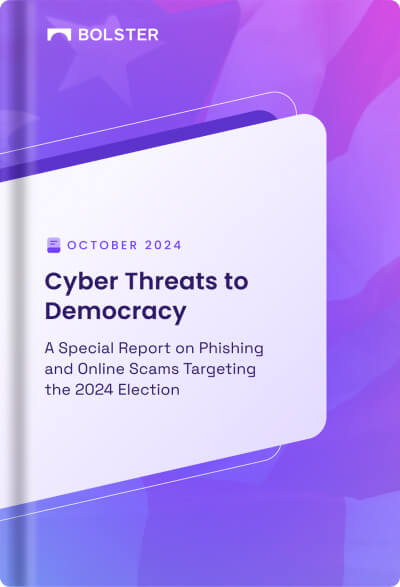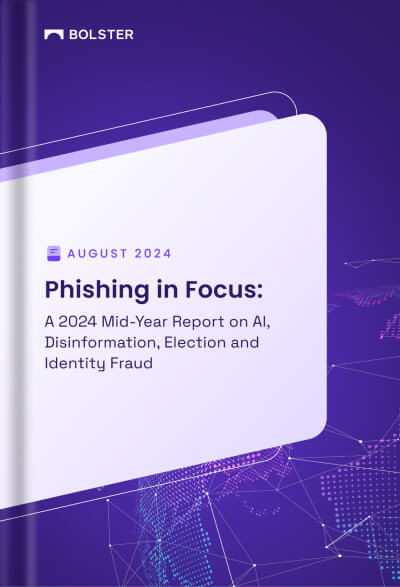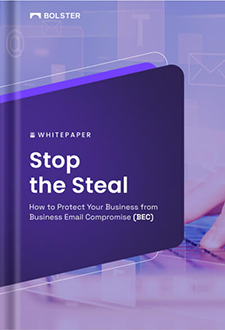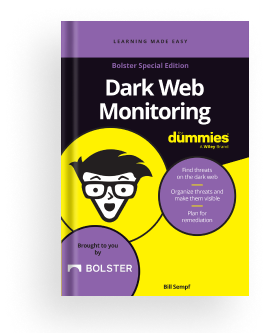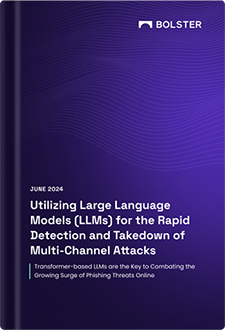Takendown-LiveSites API
This API call will return all the Domains/URLs that were detected and/or takedown during a specified time period. Not every detection will be taken down in the specified time period and not every takedown will have been detected in the specified time period. Obviously, this will depend on the time period selected.
The API call also returns a tremendous amount of other data that may be relevant.
- domain
- disposition
- comments
- registrar
- ip
- registrationDate
- urlSha256
- identificationDate
- takedownDate
- source
- sourceUrl
Step 1: Locate your API key
Before making Takendown-LiveSites requests through the API, you will need to have your Bolster API key. Here is how you can find it:
- Click on the user dropdown located in the top-right corner of the page.
- Select “Profile Information” from the dropdown menu.
- Copy the API key displayed on your profile screen.
Step 2: Initiate request through API
To call the Takendown-LiveSites request API, you need to provide the following information:
Endpoint:
/neo/v1/live-takenDown
API Host:
https://developers.bolster.ai/api
Your Bolster API Key:
Your Takendown-LiveSites request should be in the following format:
curl --location \
--request GET 'http://developers.bolster.ai/api/neo/v1/live-takenDown' \
--data-urlencode 'apiKey=API_KEY' \
--data-urlencode 'startDate=STARTDATE' \
--data-urlencode 'endDate=ENDDATE'
Request Query:
- apiKey (required): Your user API key.
- startDate (required): The startDate must be in YYYY-MM-DDTHH:mm:ss.SSSZ
- endDate (required): The endDate must be in YYYY-MM-DDTHH:mm:ss.SSSZ
Response
Upon successful request of the API Takendown-LiveSites, you will receive one of the following status codes and messages:
Status code: 200. Message: API with a response like so.
{
“domain”: “xxx.com”,
“disposition”: “scam”,
“comments”: [],
“registrar”: “GoDaddy.com, LLC”,
“ip”: “104.21.39.25”,
“registrationDate”: “2022-08-09T14:13:59.000Z”,
“urlSha256”: “664b76b85914650dcca89941545af33a18a92f540c2265cbdd172889870933d5”,
“identificationDate”: “2023-02-12T06:30:02.942Z”,
“takedownDate”: null,
“source”: “xxx”,
“sourceUrl”: “https://freerbx.xxx.com/?s1=6”
},
{
“domain”: “xxx.org”,
“disposition”: “suspicious”,
“comments”: [
{
“comment”: “test”,
“createdTs”: “2023-04-13T20:36:05.615Z”
}
],
“registrar”: null,
“ip”: “104.21.47.127”,
“registrationDate”: null,
“urlSha256”: “a830427cece1521e13247da122918af2466aa9bcd649ace0f56c8b8ae9fc7e32”,
“identificationDate”: “2023-03-01T01:51:14.921Z”,
“takedownDate”: null,
“source”: “Bolster”,
“sourceUrl”: “http://xxxx.org/”
},
{
“domain”: “blogspot.com.eg”,
“disposition”: “scam”,
“comments”: [],
“registrar”: null,
“ip”: “142.250.217.97”,
“registrationDate”: null,
“urlSha256”: “222f48fdb722a44b0d4ac81048c7242714e2e5672d3d52127ec198a0cba34b86”,
“identificationDate”: “2023-02-13T06:31:33.493Z”,
“takedownDate”: null,
“source”: “Bolster”,
“sourceUrl”: “http://xxxx.blogspot.com.eg/”
},
If the site is taken Down, there will be a takedownDate
In case of an unsuccessful request, the following status codes and messages may be received:
- Status code: 500. Message: Invalid API key or API key not enabled.
- Status code: 422. Message: invalid date format
If you encounter any issues or have questions about using the Takendown-LiveSites (Up Down) API, please reach out to our support team at [email protected].