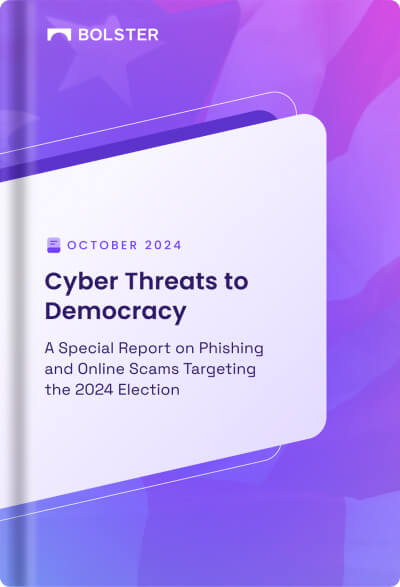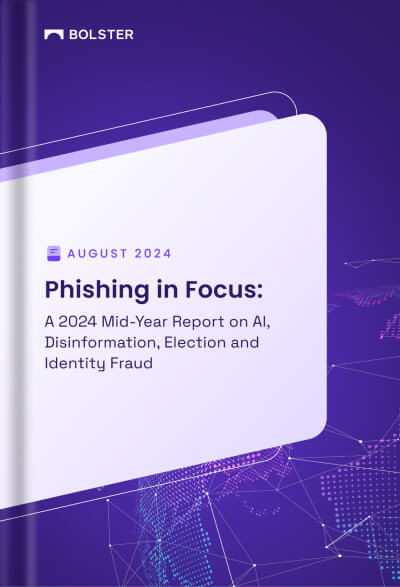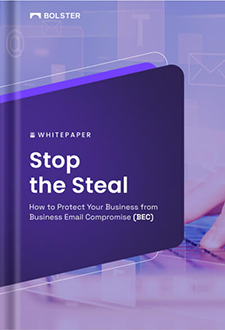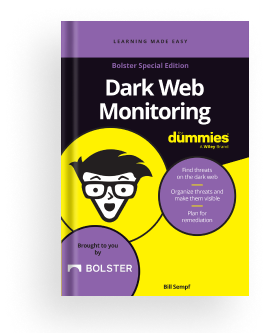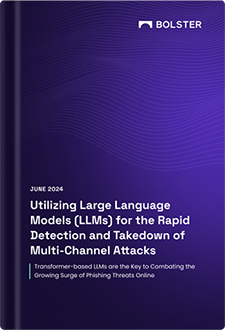Scan APIs for CheckPhish Users
Let’s get started with Phishing Detection APIs
Bolster Scan APIs can detect following scams and categories in real-time.
- Zero-Day Phishing
- Tech Support Scams
- Gift Card Scams
- Survey Scams
- Adult Websites
- Drug Pharmacy (Drug Spam) Websites
- Illegal/Rogue Streaming Sites
- Gambling Websites
- Hacked Websites
- Cryptojacking / Cryptomining
Request Your Free API Key
After signing up for an account, navigate to your profile to find your free API key to get access to 25 free scans a day. Or upgrade your plan to unlock additional features and higher limits. Sign Up for your free key here
How to Use APIs
Step 1: Submit URL for scan requests
Submit URL for Scan Requests to /neo/scan/ endpoint. Your api host will be:
https://developers.checkphish.ai/api
There are two ways to do a scan:
- Quick scan
curl -X POST --header 'Content-Type: application/json' -d '{"apiKey": "1f207653ec034ab9f04fbdd8e09fa7879205b4c85addeaa299da326167cc00a1", "urlInfo": {"url": "http://webidlogin101997.5gbfree.com/"}, "scanType": "quick"}' https://developers.bolster.ai/api/neo/scan- Full scan
curl -X POST --header 'Content-Type: application/json' -d '{"apiKey": "1f207653ec034ab9f04fbdd8e09fa7879205b4c85addeaa299da326167cc00a1", "urlInfo": {"url": "http://webidlogin101997.5gbfree.com/"}, "scanType": "full"}' https://developers.bolster.ai/api/neo/scanThe scan request will return job id and timestamp in JSON format
{"jobID":"ca1b827b-1f14-4e74-a242-ed17cc1808b0","timestamp":1538090611675}
Step 2: Get API results by query
Next, get API results by query /neo/scan/status endpoint by using Job ID, API Key and insights (optional):
curl -X POST --header 'Content-Type: application/json' -d '{"apiKey": "1f207653ec034ab9f04fbdd8e09fa7879205b4c85addeaa299da326167cc00a1", "jobID": "ca1b827b-1f14-4e74-a242-ed17cc1808b0", "insights": true}' https://developers.bolster.ai/api/neo/scan/status Results will be returned back in JSON format. The insights, screenshot_path and resolved fields are returned when “insights”: true in the query.
{"job_id":"ca1b827b-1f14-4e74-a242-ed17cc1808b0","status":"DONE","url":"http://webidlogin101997.5gbfree.com/","url_sha256":"a395e2130500750d34703f66c62c50ce99be0c7272b6763f6508c6bd473f1d74","disposition":"phish","brand":"paypal","insights":"https://checkphish.ai/insights/url/1528247234149/a395e2130500750d34703f66c62c50ce99be0c7272b6763f6508c6bd473f1d74","resolved":true,"screenshot_path":"https://storage.googleapis.com/rm-prod-screenshots/images/20180606/a395e2130500750d34703f66c62c50ce99be0c7272b6763f6508c6bd473f1d74.png","scan_start_ts":1654129884891,"scan_end_ts":1654129887641,"categories":[{"score":1,"threshold":0.9,"category":"sensitive_data"}]}This should return the following response in a JSON format with
- jobID: jobID of the scan
- status: Status of whether the job has completed. Returns DONE when completed
- url: URL submitted for scanning
- url_sha256: SHA256 of the url submitted for scanning
- brand: Brand being targeted by the URL
- insights: insights link
- resolved: True if the URL resolved. Else False
- screenshot_path: storage location of the screenshot for the scan
- disposition: the list of dispositions can be found below
- scan_start_ts: Unix Timestamp of when the scan the triggered
- scan_end_ts: Unix Timestamp of when the scan ended
- categories: List of categories from our webpage category detection model
List of Dispositions
| Disposition description | Disposition identifier returned in Response |
|---|---|
| Phishing Websites | phish |
| Gift Card Scams/ Survey Scams/Tech support scams | scam |
| Adult websitse | adult |
| Drug Spam/Drug Pharmacy Sites | drug_spam |
| Gambling websites | gambling |
| Suspicious websites | suspicious |
| Likely Phish websites | likely_phish |
| Cryptomining/Cryptojacking | cryptojacking |
| Illegal Streaming website websites | streaming |
| Hacked/Defaced websites | hacked_website |
| Mortgage Refinance Scam | mortgage |
| Clean Websites | clean |
List of Categories
See Intent Detection – Categories.
API Rate Limiting
{"error": {"status_code": 429,"status": "Request rate limit exceeded. Please try again later"}}All API requests are restricted to 20 requests per minute (1 every 3 seconds). If requests exceed this rate, the caller will receive the following error: