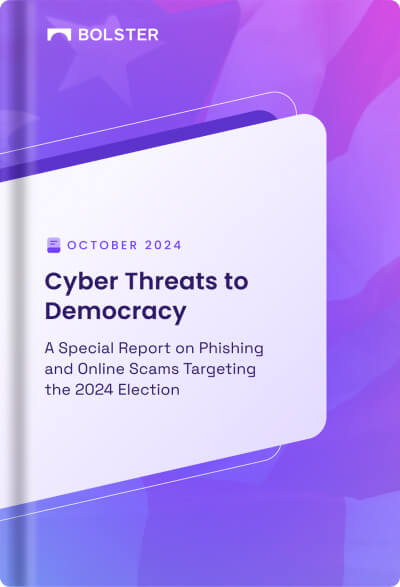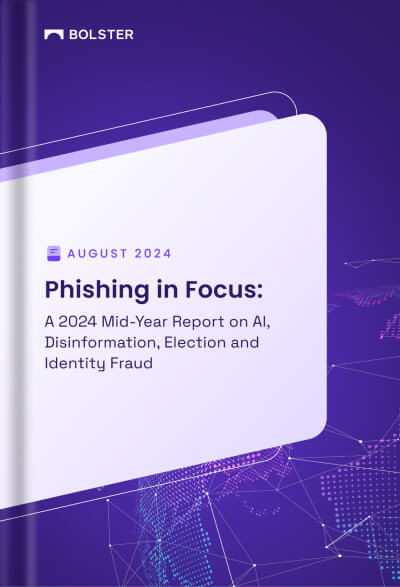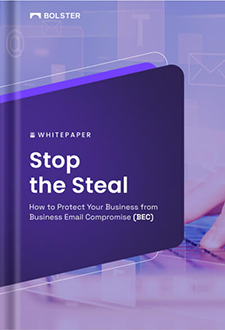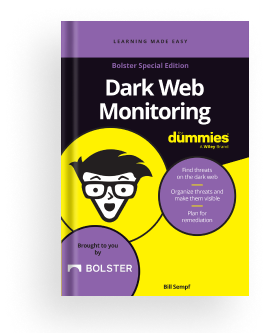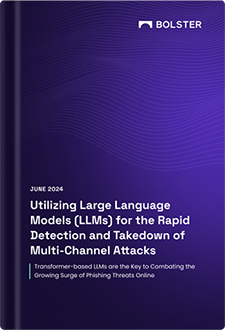Checking for bad domains
As an IT security and risk management professional, being able to identify bad domains is crucial in ensuring the security of your organization’s network and systems. Here are some effective methods to determine if a domain is bad:
1. Reputation and History: Check the domain’s reputation and history by using online tools such as Google Safe Browsing, VirusTotal, or URLVoid. These tools can provide information on any reported malicious activities associated with the domain.
2. Typosquatting: Watch out for domains that are intentionally similar to well-known websites or brands. These domains often aim to deceive users through typosquatting. For example, a malicious domain could be “goggle.com” instead of “google.com.” Pay attention to any slight variations in spelling or phrasing. Suspicious TLDs are also something to look for, as the difference between .com and .cm often leads to a phishing site. Spamhaus publishes a badness index for the most abused TLDs. Here’s a list of the riskiest TLDs according to the Cybercrime Information Center.
3. SSL Certificate: Verify if the domain has a valid SSL certificate. A secure website should have an HTTPS prefix in its URL, indicating that the connection is encrypted and data transmitted between the user and the website is secure. If a domain lacks an SSL certificate or shows warnings when accessing it, it may indicate a potential security risk.
4. Domain Age and WHOIS Information: Determine the age of the domain by using tools like WHOIS lookup. Younger domains, particularly those registered within the last few months, can be suspicious. Additionally, review the WHOIS information to ensure it aligns with the domain’s purpose and ownership.
5. Content and Design: Analyze the content and design of the website associated with the domain. Look for signs of poor quality or unprofessionalism, such as grammatical errors, broken links, or inconsistent branding. These can be indicators of a malicious or fraudulent domain.
6. User Reviews and Ratings: Search for user reviews and ratings of the domain or website. This can provide valuable insights into the experiences of other users and help determine if the domain is trustworthy. Keep in mind that some reviews may be biased or manipulated, so consider multiple sources.
7. Blacklist Check: Use online services that maintain blacklists for domain names, such as Spamhaus or SURBL, to check if the domain has been reported for spamming or other malicious activities. Being listed on a blacklist is a strong indicator of a bad domain.
8. Link Analysis: Examine the links associated with the domain. If the domain is connected to known malicious websites or has a high number of outbound links to suspicious websites, it is likely a bad domain.
9. Email Authenticity: Check the domain’s email authenticity by verifying its Sender Policy Framework (SPF) and DomainKeys Identified Mail (DKIM) records. These records help prevent email spoofing and ensure that emails sent from the domain are legitimate.
Use multiple methods to spot bad domains
Remember, no single method can guarantee the identification of a bad domain. It is important to use a combination of these methods and exercise caution when accessing unfamiliar domains. Regularly updating security software and educating employees about safe browsing practices can also help mitigate the risks associated with bad domains.
By following these steps and using these methods, IT security and risk management professionals can effectively identify and mitigate the risks associated with bad domains. Taking the time to thoroughly assess domains before accessing them can prevent potential security breaches and protect sensitive information.
In addition to these evaluation methods, regularly updating security software is essential in mitigating the risks associated with bad domains, such as exposure to malware. Outdated software can leave vulnerabilities that can be exploited by cybercriminals. IT security professionals should ensure that their antivirus, firewall, and other security software are regularly updated to protect against the latest threats.
Furthermore, educating employees about safe browsing practices is crucial in preventing security breaches. Many cyberattacks are initiated through phishing emails or malicious websites. By training employees to recognize and avoid suspicious links, attachments, and websites, organizations can significantly reduce the risk of falling victim to these threat actors.
To summarize
Identifying and mitigating the risks associated with bad domains requires a comprehensive approach. IT security and risk management professionals should assess the reputation, domain age, content and design, user reviews and ratings, blacklist status, link analysis, and email authenticity of a domain to gather valuable information. Regularly updating security software and educating employees about safe browsing practices are also essential in preventing security breaches. By implementing these measures, organizations can effectively protect sensitive information and maintain a strong security posture.
Bolster can help you keep tabs on bad domains. Contact us for a demo.