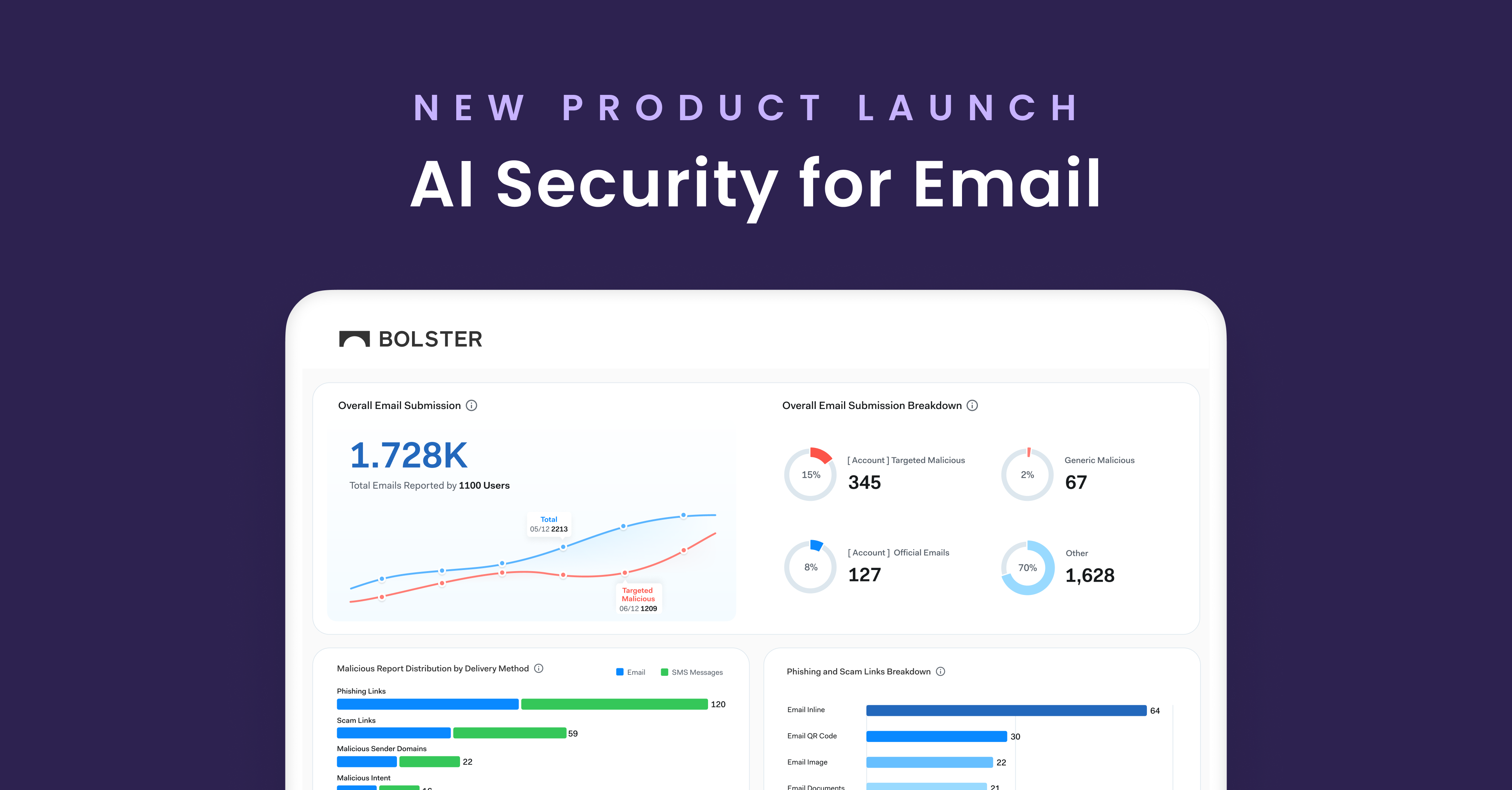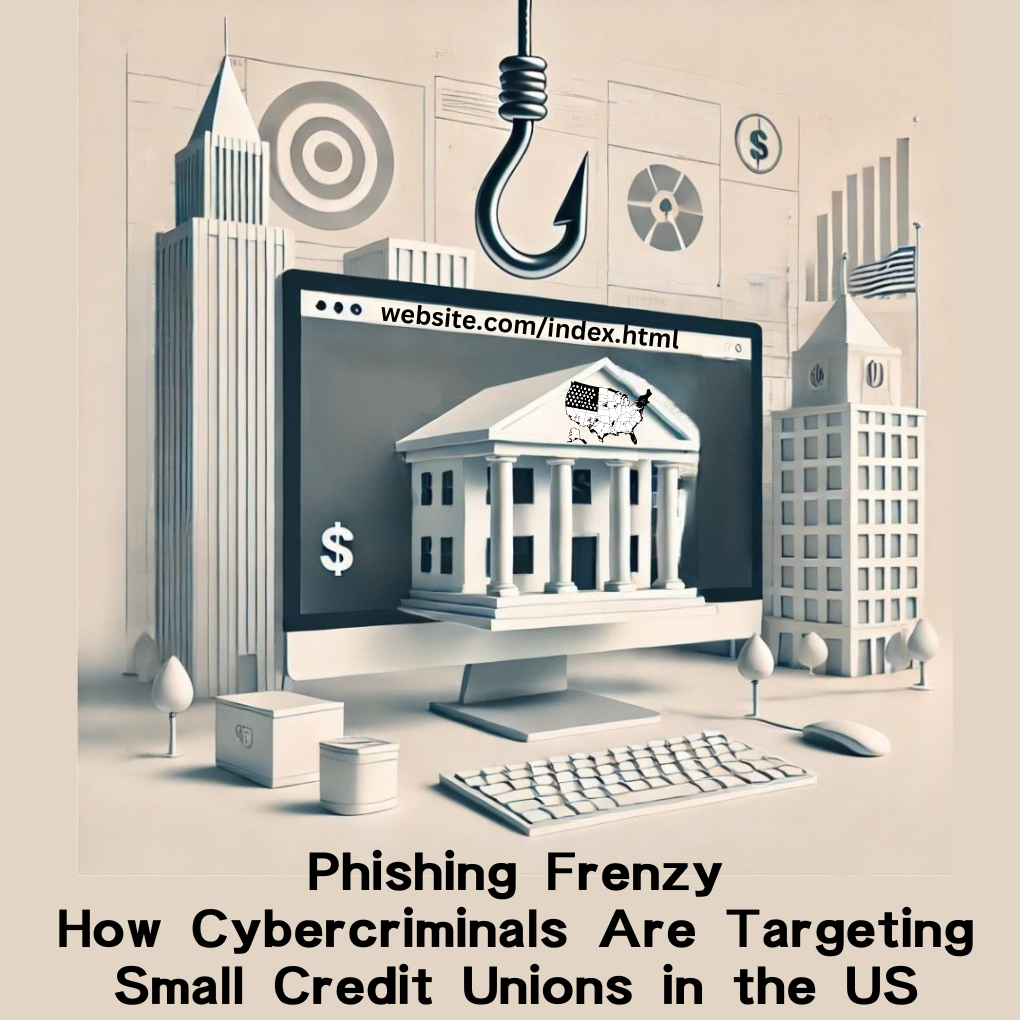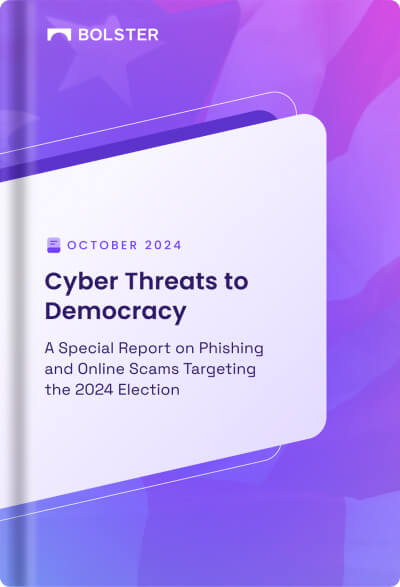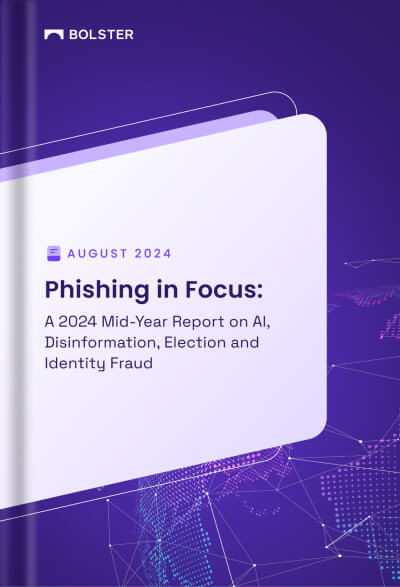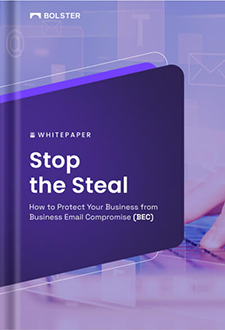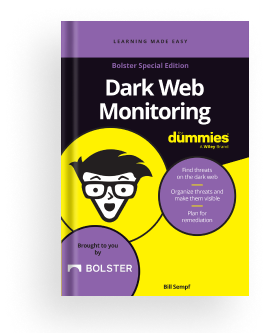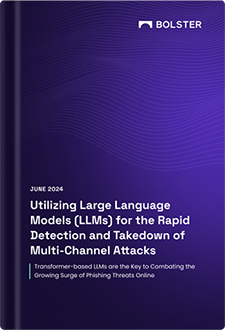Can you imagine a world without hyperlinks? They have become essential features of the digital world, allowing users to navigate between web pages or from emails and text messages, and access information with just a click. However, they also pose significant risks that can compromise the security of individuals and organizations if not properly managed, living us to routinely ask, “Is this a phishing link?”
Understanding the most common threats associated with hyperlinks and how to scan hyperlinks is crucial for IT security and risk management professionals in order to protect their systems and data.
Why Ask “Is This a Phishing Link?”
Long gone are the days where we can click a link without thinking twice about who sent it and where that link will go once clicked. So, it’s beyondimportant to scan hyperlinks to address risks, including:
1. Phishing Attacks
One of the most prevalent threats associated with hyperlinks is phishing attacks. In a phishing attack, cybercriminals send deceptive emails or messages containing malicious hyperlinks that appear to be legitimate. These hyperlinks lead users to fake websites that are designed to steal sensitive information, such as login credentials or financial details. By clicking on these malicious hyperlinks, users unknowingly compromise their security and expose themselves to identity theft or other scams.
2. Malware Infections
Hyperlinks can also be used to spread malware infections. Cybercriminals embed malicious code within hyperlinks, and when users click on these links, the code is executed, allowing malware to be downloaded onto their systems. This malware can then carry out various malicious activities, such as stealing data, disrupting system operations, or even providing unauthorized access to cybercriminals.
Read more about the differences between malware and ransomware
3. Drive-By Downloads
Drive-by downloads occur when users visit a website that has been compromised or infected with malicious code. These websites contain hidden hyperlinks that, when clicked, automatically download malware onto the user’s device without their knowledge or consent. This type of threat is particularly dangerous as it requires no user interaction, making it difficult to detect or prevent.
4. Cross-Site Scripting (XSS)
XSS attacks exploit vulnerabilities in web applications to inject malicious code into websites.
For example, you might visit a blog post, and in the comments section, a cybercriminal posts a malicious script instead of a normal comment. The website’s server, failing to filter out this harmful code, displays it as part of the page.
When other users visit the blog post and view the comments, the malicious script automatically runs in their browsers. This script could be designed to steal cookies, which might contain session data, including login credentials. Because the attack occurs on a trusted website and doesn’t require the user to click a suspicious link or download anything, XSS attacks can be highly effective and difficult for users to notice.
How to Spot & Scan Hyperlinks
Now that we know questioning and caution must take place when a link is encountered, how can you tell if a link is safe or part of a phishing scheme?
Fortunately, several tools and techniques can help you scan suspicious URLs and protect yourself from falling victim to these scams. Let’s explore how you can scan potential phishing links and one of the most effective tools available—CheckPhish.
Before diving into specialized tools, here are a few basic steps you can follow to spot a phishing link:
Inspect the URL: Phishing URLs often look almost identical to legitimate ones, but with small differences like misspellings or added characters. So, carefully check the URL to see if you can spot anything.
Look for HTTPS: Secure websites usually have “HTTPS” and a padlock icon in the browser bar. While this isn’t foolproof, it’s a good first step.
Hover over the link: If you’re on a desktop, hover over the link without clicking to see the full URL presented in the bottom-left of your browser. If the link looks suspicious or unfamiliar, avoid it.
Watch for Urgent Messages: Phishing emails often pressure you with urgent requests like “your account will be suspended” or “immediate action required.” Use this as a reminder to double-check for anything “phishy.”
Now, even with these precautions, some phishing attempts are sophisticated and can evade manual detection. For instance, even when inspecting the URL, some characters can look identical to the naked eye (like a lower case L or “l” and capital “I”). These are referred to as “homoglyph attacks,” where characters that look similar are substituted in the URL.
So, this is where CheckPhish comes in.
Scanning Phishing Links with CheckPhish
CheckPhish is a powerful, real-time URL scanner designed to help you quickly and safely assess whether a link is a phishing attempt. Here’s how it works:
- Submit the URL: Enter the suspicious link into the CheckPhish tool.
- Real-Time Analysis: The tool performs a deep analysis of the URL, examining aspects like the website’s domain, screenshots, certificates, and HTML content.
- Threat Detection: CheckPhish uses proprietary threat intelligence and machine learning models to detect signs of phishing, such as fake login forms or brand impersonation.
- Instant Feedback: The tool provides real-time feedback on whether the URL is safe or a phishing attempt, allowing you to take immediate action.
Why CheckPhish
All things said, all phishing link scanners aren’t created equal.
One, there is the potential for false positives or false negatives, where incorrect results might sometimes be generated, either identifying safe links as unsafe (false positives) or failing to detect malicious links (false negatives). This can lead to unnecessary caution or a false sense of security, respectively, which can impact business operations and decision-making.
And two, scanning hyperlinks can inadvertently disclose sensitive information. When analyzing hyperlinks, information about the scanner, such as IP addresses or user agents, may be exposed. This can potentially reveal valuable information to attackers, aiding them in planning and executing targeted attacks on your network.
CheckPhish is a real-time URL and website scanner. Meaning, once a URL is submitted, our engine spins up an automated headless browser to capture a live screenshot, natural language content on the webpage, DOM, WHOIS, and other essential information.
The engine sends this information to multiple deep learning models in the backend that can recognize essential signals like brand logos, sign-in forms, and intent.
Our engine then combines these signals with our proprietary threat intel data to identify phishing and scam pages.
Sound good? Start for free or get in contact with us today.