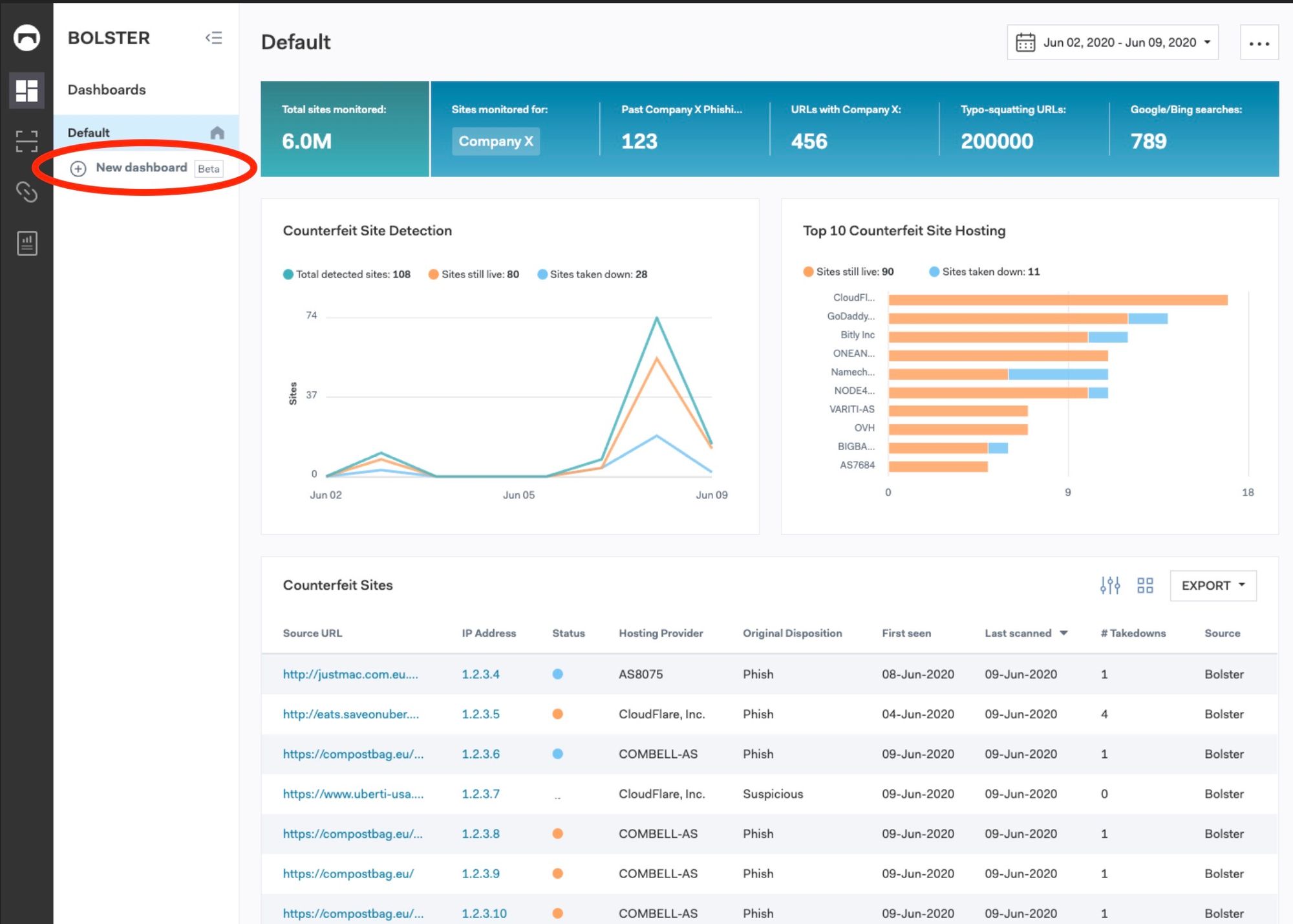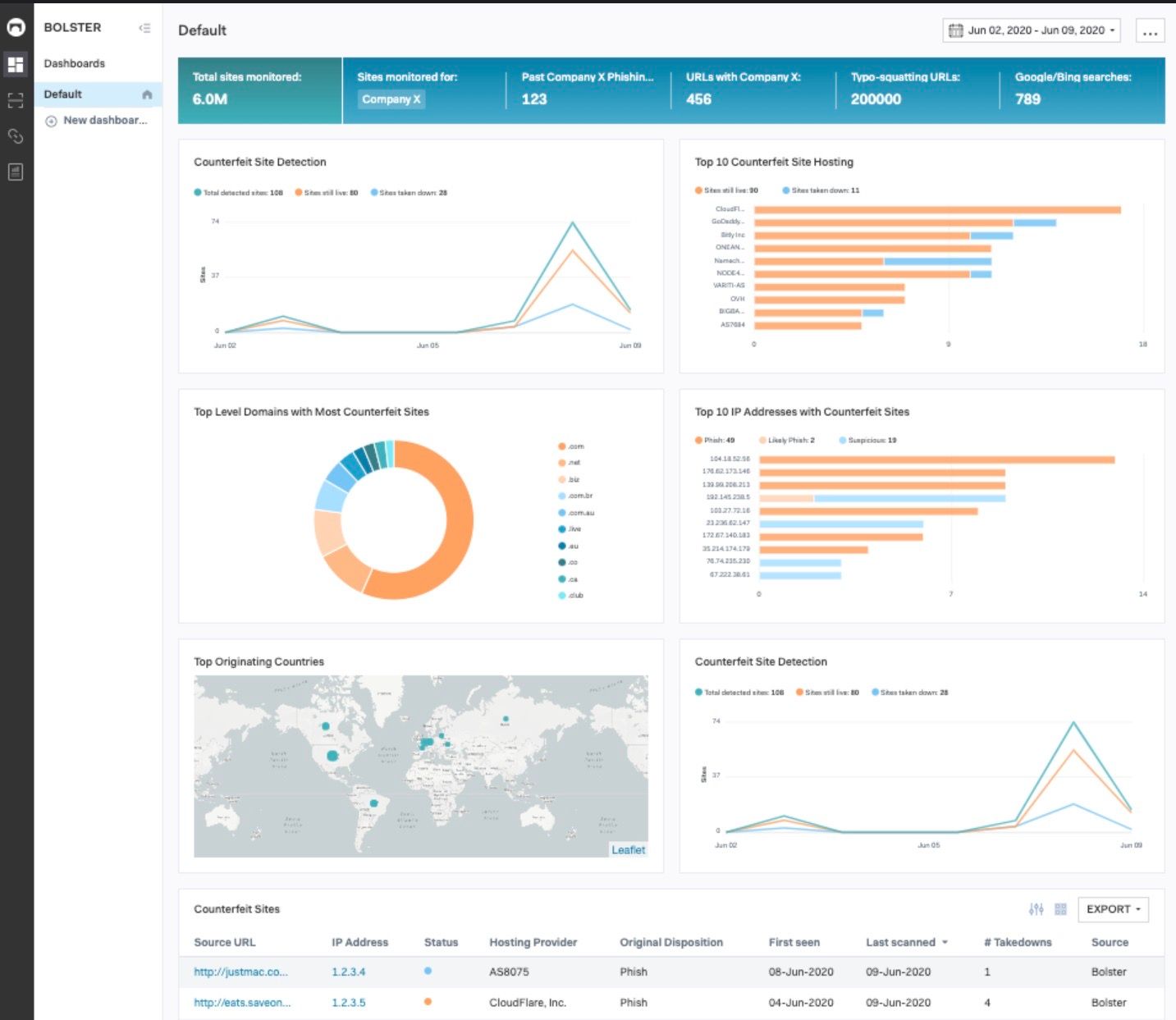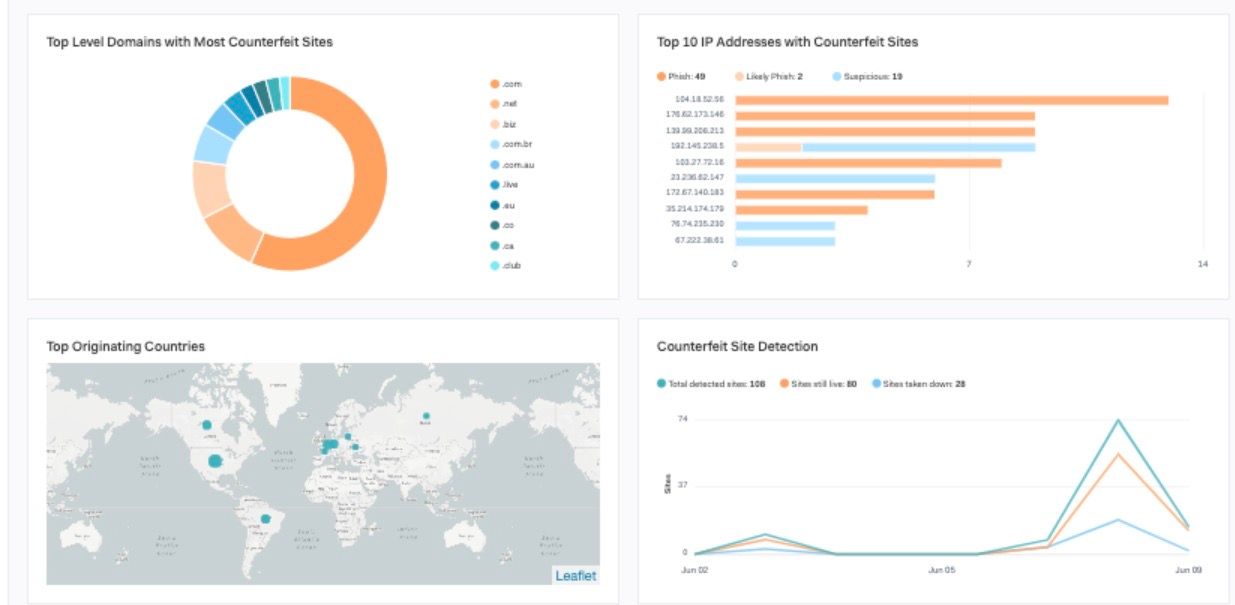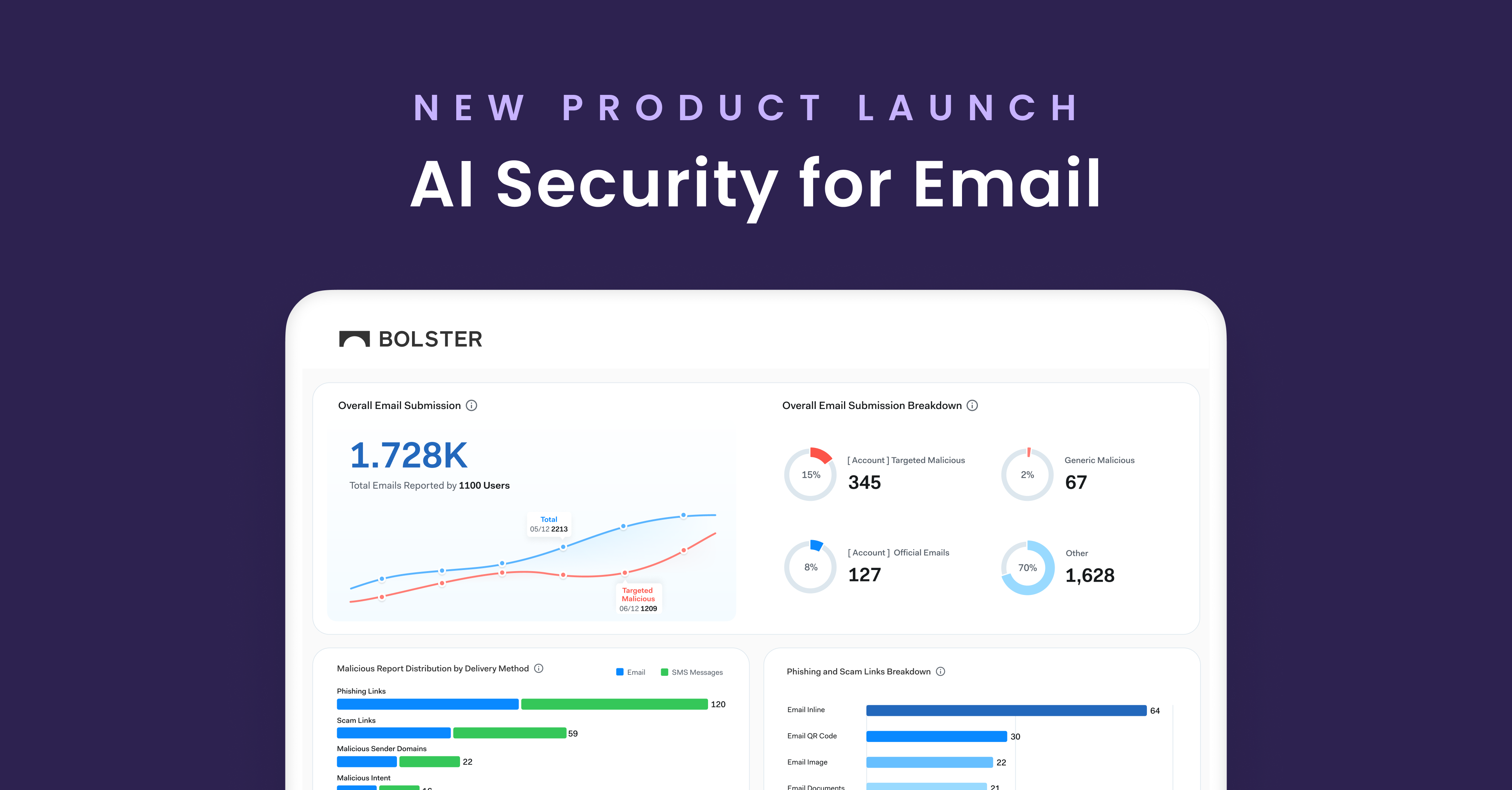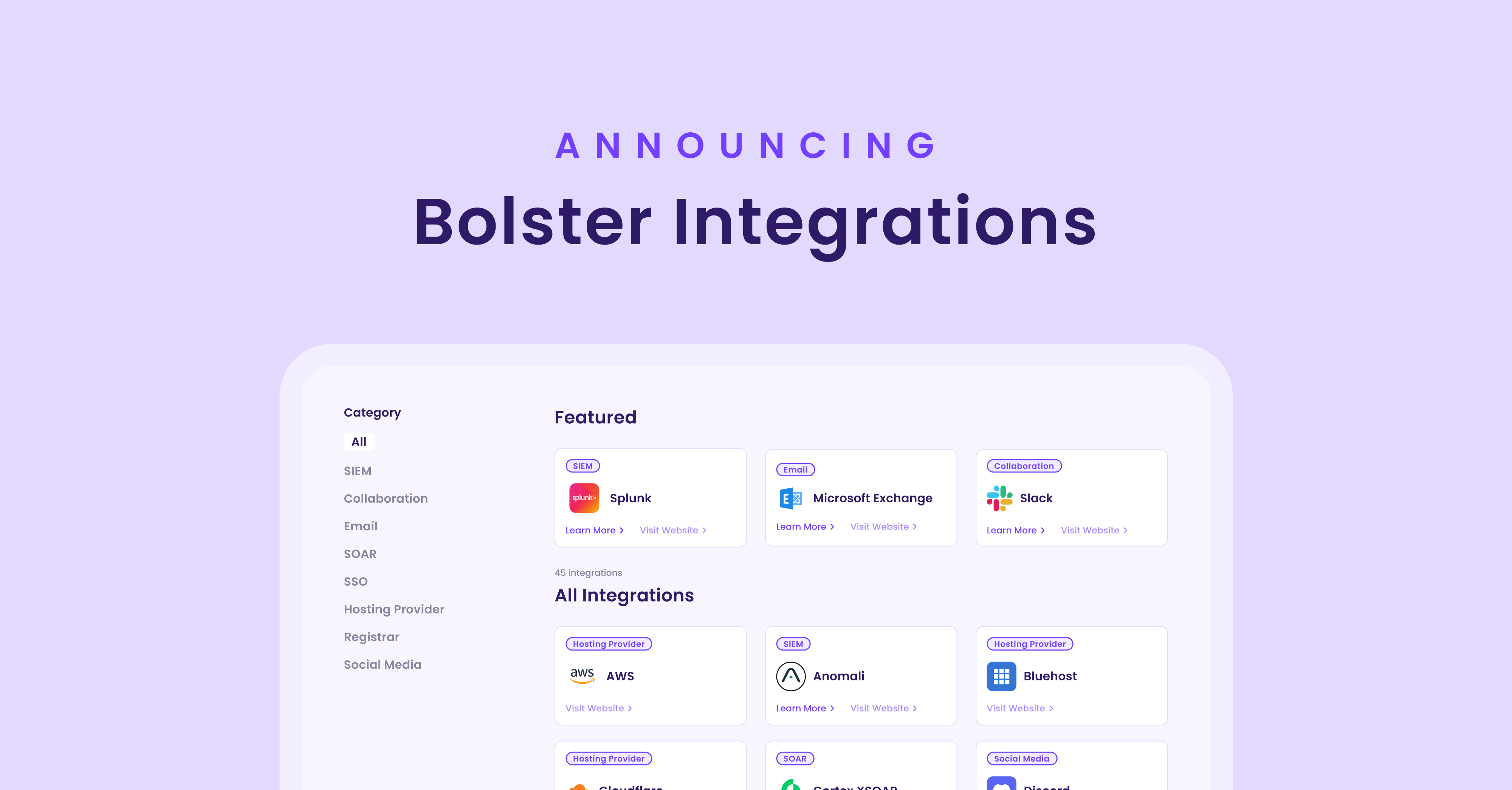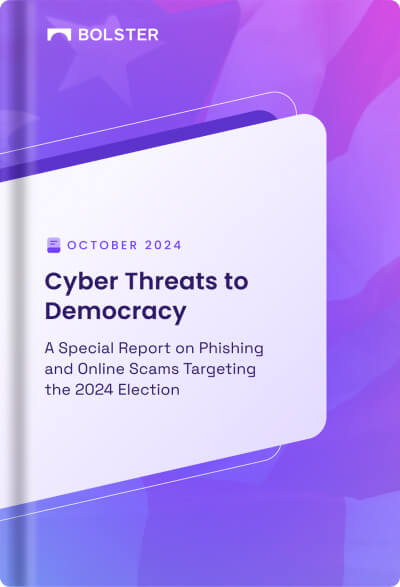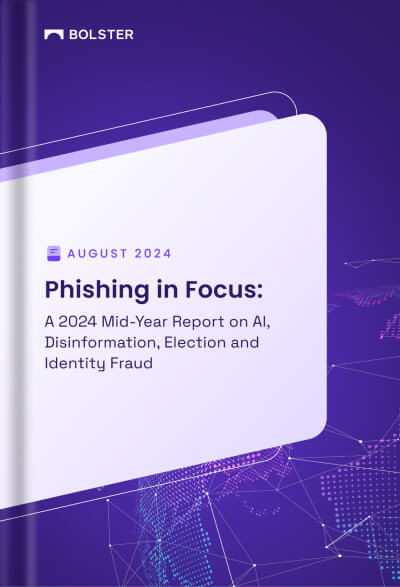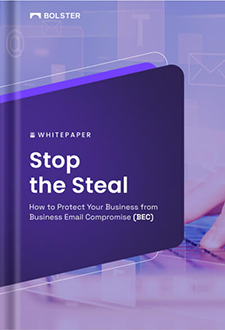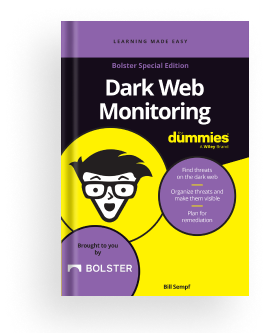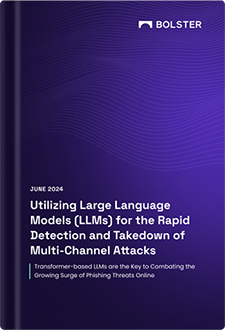Now on the home page, you can now decide exactly what apps you want to see first, in whatever configuration you would prefer just by clicking “new dashboard” in the top left corner. This change will not impact any service performance, it is strictly to enhance the visualization of your brand’s data.
New Apps
In addition to what you’ve had up until now – the graph of Counterfeit Site Detection over time, and Sites by Hosting Provider – we now have the following new Apps as well as the infrastructure to add even more Apps on an ongoing basis:
Top 10 IP Addresses
The “Top 10 IP Addresses” App enables you to immediately see which IP addresses are repeatedly and most often involved in any phishing or other type of suspicious behavior targeting your brand
Top Originating Countries
The “Top Originating Countries” App provides a map with the ten countries from which most phishing and other type of suspicious activities are being launched against your brand
Top-Level Domains
The “Top-Level Domains” App quickly shows the rate at which phishing, fraudulent and suspicious URLs utilize various top-level domains (.com, .tk, .ml, .net, .ru, etc.) .
How do I get the new update?
- Visit https://platform.bolster.ai/sign-in
- Refresh the page to make sure you don’t get a cached copy
- You should see + New Dashboard
Please give it a spin, and if you have any questions or concerns please reach out to Jenny with Bolster Customer Success: jenny (at) bolster (dot) ai