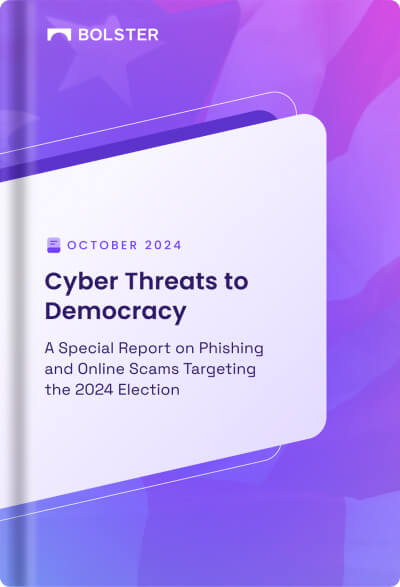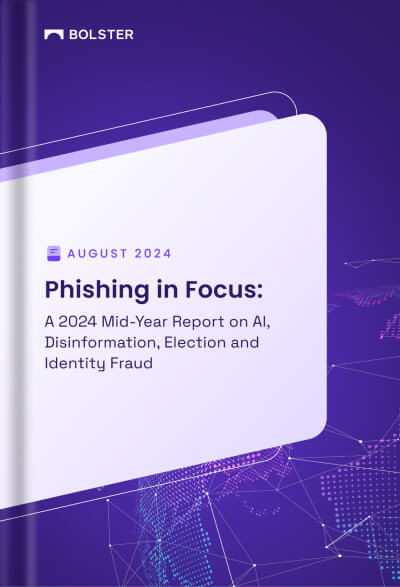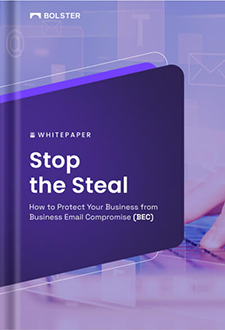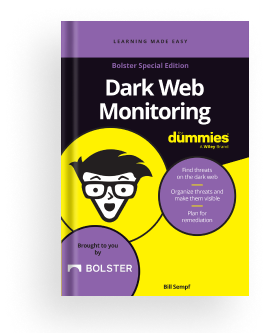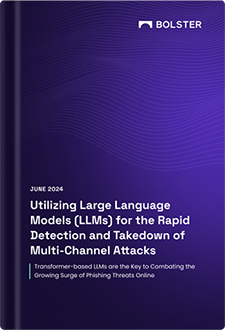Using CheckPhish Domain Monitoring
Step 1: Enter your domain
Enter your brand domain to generate up to 300 typosquat variations and live scan up to 100 of those for free. Generating variations helps you discover potential scams or phish URLs you may not have considered.

Step 2: View the Main dashboard
The main domain monitoring Dashboard shows your web defense activities. Click on a widget from the main dashboard to view more info, scroll down to the widgets to see list of typosquat variants or available unregistered domains.
Our free plan offers scans of typosquat sources. To access and try other sources, such as anti-virus and new registrations, start a free trial with us today.

Step 3: View typosquat variant results
Our Typosquat Domain Monitoring feature generates a list of up to 300 typosquat variations for your brand domain, and live-scans up to 100 of these variations to produce a verdict of phish, spam,/suspicious, or clean. These scans are automatically performed on a weekly basis to provide you with the most up-to-date insights. By regularly monitoring these potential threats, you can stay ahead of unauthorized domains imitating your brand and avoid potential phishing and scams.

Step 4: Check pre-malicious sites
Navigate to the full list of “Pre-Malicious” sites being monitored by Bolster. This will move the newest sites to the top of the list. Here you will find registered domains that have the potential to be a problem in the future.

Step 5: Review malicious sites
Next, view the phishing and scam sites that have been identified and should be taken down to protect your brand.

Step 6: Review Domain acquisition
Review the unregistered domains that Bolster considers potentially useful to bad actors seeking to misuse your brand.